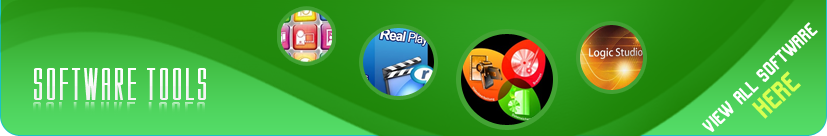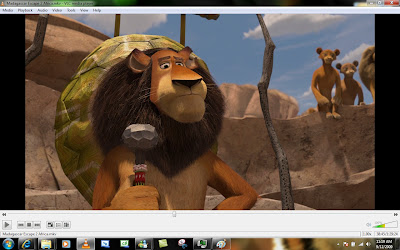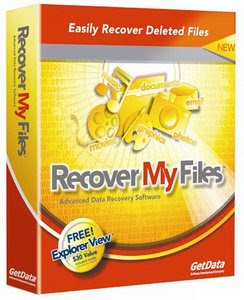Magic ISO Maker is a powerful and easy CD/DVD image file edit tool. It can open, create, edit, and extract CD/DVD image files, and convert bin to iso and back. Make image files from CD-ROM or hard disk, and handle bootable information at meanwhile. It also can convert BIN or any other format file created by CD burning software or virtual CD-ROM driver software to standard ISO format. It has the ability to create ISO image file. You can directly add, delete, and rename files or folder in CD image file(s). It can handle up to 10G large sizes so that user can extract, edit, and open DVD image files in ease.

MagicISO is CD/DVD image utility that can extract, edit, create and burn ISO files. ISO file are images (duplicates) of complete CD/DVD disc. containing exact binary copies of the original CDs. Usually, you have to burn an ISO file on a CD to extract its contents, but now you can simply open an ISO file in MagicISO. It can also convert BIN or any other format file created by CD burning software (Such as Nero-Burning ROM, Easy CD Create) or virtual DVD/CD-ROM driver software (such as Daemon-tools) to standard ISO format. MagicISO has ability to create ISO image file. You can directly add/delete/rename files or folder in CD image file(s) with MagicISO. MagicISO can handle up to 10GB large sizes so that user can extract / edit / open DVD image files in ease.
Features:
- Process almost all CD-ROM image file(s) including ISO and BIN.
- Ability to directly add/delete/rename/extract file(s) within image files.
- Convert image files to the standard ISO format.
- Supports ISO 9660 Level1/2/3 and Joliet extension
- Duplicate disc to ISO file from CD-ROM.
- MagicISO embed with Windows Explorer.
- You can convert almost all image file formats, including BIN, and save it as a standard ISO format file.
- Edit ISO file in many format(such as Nero burning ROM, Easy CD Creator, CDRWin, CloneCD, BlindWrite, etc).
- Select some files or directories, and then create the ISO based on these files.
- Make bootable ISO file.
- Because of its file associations, you can simply double click an ISO file in Windows Explorer to open it.
- Very easy to use interface but powerful enough for an expert.
- Backup CD to your hard disk.
Info:
* Multilingual: English, Spanish, French, German Italian, Portugu�s, etc
* Compatible with: Windows 98/98SE/Me/2000/XP/Vista/Server 2008/Win7 (32/64-bits)
* Size: 3 MB