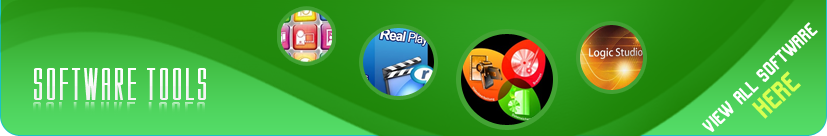Nero Multimedia Suite 10 excels your digital power with a collection of three products bundled into one powerful suite. It's loaded with advanced video editing features, media organizer and player, superior burning software, reliable backup technology, and special multimedia tools to enhance your music, photos and videos.
Video Editing with Nero Vision Xtra
Burning with Nero Burning ROM
Backup with Nero BackItUp & Burn
Nero Multimedia Suite 10 Features:
Tuesday, July 27, 2010
Nero Multimedia Suite 10
Monday, July 26, 2010
Apple Logic Studio for Mac
Logic Studio features Logic Pro 9, MainStage 2, Soundtrack Pro 3, and a massive collection of instruments, effects, and audio loops. With over 200 new features, it has everything musicians need to write, record, produce, and perform. Logic Pro 9 features new Amp Designer and Pedalboard plug-ins that provide realistic virtual guitar amps and stompbox effects to create amazing custom guitar rigs. A new set of Flex Time tools allow Logic users to manipulate the timing and tempo of audio quickly and easily. MainStage 2, Apple's live performance application, includes the new Playback and Loopback plug-ins to provide backing tracks and creative, real-time loop recording for performing on stage. Logic Studio also includes the new Soundtrack® Pro 3, with new multitrack audio tools for video production, and Compressor 3.5 for encoding in a variety of formats.
The new Amp Designer and Pedalboard plug-ins give guitar players incredible new recording and sound design capabilities. Amp Designer recreates 25 legendary vintage and modern amp heads in beautiful detail with matching controls and 25 paired speaker cabinets that emulate the sound and feel of a guitar running through a real tube amplifier. Guitar players can create their own custom rig by mixing and matching amps, cabinets, reverbs and EQs, and can choose from three different microphone types that can be positioned in 3D space to capture the ideal guitar tone. Pedalboard adds an assortment of 30 guitar stompbox pedals that can be arranged in any order to produce a wide variety of lush, creative effects including overdrive, distortion, fuzz, delay, chorus, flange, phaser, tremolo, treble boost, wah and more.
Flex Time is a new collection of tools that allow musicians to quickly manipulate the timing and tempo of recorded audio, including vocals and instruments, to create tighter performances. Using the Flex Tool, individual beats in a waveform can be moved effortlessly with a mouse click, without the need for tedious slicing and editing. Audio Quantize can instantly fix or adjust the timing of an entire performance by aligning notes and beats to a musical grid with a single menu selection. Varispeed provides the ability to slow down and then speed up an entire multi-track production to help record challenging parts. Flex Time also enables recorded tracks to be moved between different Logic projects and matched together, even if they were performed at different tempos. All Flex Time edits are performed non destructively and in real time, even when using the highest quality settings.
MainStage 2 lets musicians use all the instruments and effects from Logic Studio to turn their Mac® into the ultimate live performance rig. The new Playback plug-in provides musicians with a backing band, allowing them to perform with pre-recorded audio, like drums, sound effects and other accompaniments that can be triggered to play while they are performing live. The new Loopback plug-in allows musicians to record, layer and jam along with their own performance so a single musician can lay down a rhythm and then play a lead over it.
Soundtrack Pro 3 adds powerful new audio editing tools including Voice Level Match which extracts volume information from the vocal content of one clip and applies it to another without altering any other audio content, so editors can easily correct mismatched voice levels. An enhanced File Editor includes new tools to make sophisticated edits and fine tune volume adjustments by targeting specific frequencies such as the rustle of a paper or the bump of a desk without affecting dialogue. The new Advanced Time Stretch feature stretches and compresses audio with incredible precision using three Apple-designed algorithms or other algorithms available as third party plug-ins.
Saturday, July 24, 2010
Xilisoft iPhone Ringtone Maker 2.0 for Mac
Xilisoft iPhone Ringtone Maker for Mac is a fast and easy-to-use Mac iPhone ringtone converter for iPhone users to convert WMA, WAV, RA, M4A, and MP3 to M4R iPhone ringtone, and convert AVI, WMV, DivX, MP4, H.264/AVC, AVCHD, MKV, RM, MOV, XviD, 3GP, and MPEG to M4R iPhone ringtone. After iPhone ringtone making done, this iPhone ringtone maker can directly transfer ringtone to iPhone, iPhone OS 3.0.
Furthermore, the Mac iPhone ringtone maker also helps you create ringtone clip from any video/audio and turn it into iPhone ringtone. Only a video and an audio file are needed and all the rest Xilisoft iPhone Ringtone Maker for Mac will automatically do.
Xilisoft iPhone Ringtone Maker Features:
Friday, July 23, 2010
BEGINNING VISUAL BASIC
Visual Basic Software
BEGINNING VISUAL BASIC introduces the world of computer programming by providing an interactive, self-paced tutorial to the Visual Basic programming language and environment. The approach to building a Visual Basic application is explained in step-by-step, simple, easy-to-follow terms. Ten plain-English lessons explain the toolbox, event procedures, and many elements of the BASIC computer language.
Numerous examples are used to demonstrate every step in the application building process. The tutorial also includes several computer projects for you to build and try. These projects illustrate practical applications of Visual Basic, including loan calculators, graphics programs, and even a simple video game!
BEGINNING VISUAL BASIC is presented using a combination of over 400 pages of course notes (written in Microsoft Word format) and many Visual Basic examples and projects.
The course requires:
Thursday, July 22, 2010
ClueFinders 6th Grade Adventures
Join the search for the missing ClueFinders in the underground empire of the Plant People! A mighty army of mutant plant warriors threatens to take over the town above. Use your head to tackle tricky challenges, solve a mystery, and save the town from destruction. From cleaning up deadly pollutants to building bridges, every exciting activity builds essential 6th grade skills!
ClueFinders Software
Ages 10 to 12+
Key Features:
Wednesday, July 21, 2010
Champions Online Superhero Game PC
Led by Defender, The Champions have launched a crusade for security and justice, but they need allies. Defender is calling for a new generation of superheroes to fight a war against evil that spans the globe. This is the storyline behind Champions Online, a Massively Multiplayer Role Playing Game from the creators of City of Heroes and Villains, Cryptic Studios. Champions Online gives players unprecedented freedom to create and customize superheroes like never before. Utilize billions of combinations to build a unique Champion and war against evil.
Subscription Required. 30 Days of free play and five in-game micro-transaction dollars included with purchase.
Tuesday, July 20, 2010
Microsoft Halo 3 Xbox 360
The epic saga continues with Halo 3, the third chapter in the highly successful and critically acclaimed Halo franchise. Master Chief returns to finish the fight, bringing the epic conflict between the Covenant, the Flood, and the entire human race to a dramatic, pulse-pounding climax.
Xbox 360 software Reasons to buy:
Reasons to buy:
Epic story: The thrilling conclusion to the epic Halo trilogy.•Next-gen advantage: Taking full advantage of the power of Xbox 360, Halo 3 expands on everything that has made the Halo franchise great, adding a wealth of technical and gameplay advancements.
Evolution of design: Next-generation high-definition visuals, enhanced A.I., an advanced real-time lighting engine, and new weapons, characters, and challenges are just a few examples of Halo 3's evolution of design and technology.
Unparalleled experience: Ultimately, these improvements provide gamers with an unparalleled experience and, in the end, tell an even more compelling and engrossing story.
Online multiplayer: The most complete online multiplayer experience ever conceived.
Monday, July 19, 2010
F-Secure Mobile Security
F-Secure Mobile Security ensures users' smartphones are safe for today's connected life, whether you are making calls, exchanging multimedia messages, surfing the Web, checking e-mail, downloading music or paying your bills.
This complete security package includes anti-virus, anti-spyware, a firewall and a remote control anti-theft feature that safeguards your confidential information even if the phone is lost or stolen. Advanced automatic security updates keep the phone constantly protected against the latest threats.
F-Secure Mobile Security Features:
Friday, July 16, 2010
MemoryUp Pro RAM Booster - Android
MemoryUp Pro is a powerful mobile RAM boosting tool and Java virtual machine (JVM) management application specially designed for Android smartphone users. It is a handy memory optimizer tool that will keep your smartphone running fast and efficiently. It enhances your smartphone's performance by making more memory available for both your applications and the mobile system.
MemoryUp Pro is optimized for all series of Android OS smartphones, which can monitor your mobile system in the background, freeing resources as needed. It uses many advanced features to keep your smartphone running at optimum speed. But more importantly, it's designed with all users in mind; whether you're an experienced user or a novice, MemoryUp Pro will give you the features you want without confusing or limiting you.
Praised by both individual users and large corporations alike, MemoryUp Pro is the best utility application of its type. MemoryUp Pro represents eMobiStudio's best technical and design efforts to bring you a technically superior, yet easy-to-use memory management application.
>>Product Features
Here are just some of the great features of MemoryUp Pro:
MemoryUp Pro gives you professional, easy-to-read status report on your smartphone's memory usage. A live chart demonstrates your total available memory and current memory usage. MemoryUp Pro makes it easy to see how well your smartphone is performing, and whether your system is overloaded.
Using MemoryUp Pro's settings function, you can set performance goal fits your profile. MemoryUp Pro will work to keep your memory at desired levels, and will act immediately if memory drops below critical level.
In addition to monitoring and reclaiming your memory automatically, MemoryUp Pro allows you to boost your memory manually. By using the Quick Boost feature, you can observe as MemoryUp Pro reclaims more memory for your system. In the mean time, Quick Boost will smartly remember the settings that work best for your smartphone.
Your memory is the most important resource on your smartphone, and how it is used can drastically affect performance. With Auto-boosting feature, MemoryUp Pro can run in the background and automatically reclaim unused memory on your smartphone. It oversees the allocation of memory resources through its unique cache management technique. By using MemoryUp Pro, you don't need to know anything about your mobile system; MemoryUp Pro will provide all the technical know-how.
The majority of smartphone crashes come when system resources are inadequate. MemoryUp Pro warns you when your memory reaches a critical point, allowing you to quit running applications safely before your smartphone becomes unstable.
Other features include Warning/Auto-recovering RAM at your preset threshold, Startup boost (when MemoryUp Pro is launched), advanced boosting features (Force system to use large cache, Prohibit kernel from disk swapping, Auto-allocate critical threads, etc.) for professional smartphone users, and multiple language support (English, German, Italian and Spanish).
Thursday, July 15, 2010
Magix MP3 Maker 16 Deluxe
MAGIX MP3 Deluxe 16 combines top sound, quick search functions and easy handling, and turns listening to music into a true experience! Organize your music collection, find new songs online, and discover new music every day. It helps users get more out of iTunes & Co. with the automatic Hit Finder, recording function, and an integrated music browser: Listen to radio on the Internet, record everything and easily transfer new songs to your MP3 player, mobile phone, or iPod.
Magix MP3 Maker Features:
Wednesday, July 14, 2010
RealPlayer Plus

RealPlayer Software Plus lets you have it all
Works with iPod
Transfer Web videos to your iPod with a single click.
DVD Burning
Burn Web videos to DVD and watch them whenever you want.
Advanced CD Burning
Rip, mix and burn CDs and MP3s - fast!
Graphic EQ and Crossfade
Get the perfect sound and mix with a 10-band equalizer and crossfade.
Analog Recording
Transfer vinyl, tapes, and voice input into digital files.
Video Downloading
Download video from thousands of Web sites with just one click.
Live Pause/Perfect Play
Pause, replay, or fast-forward your streams for ultimate control of your audio and video.
Online Radio
Tune in to over 3,200 stations worldwide for endless listening.
High Quality Video
Enjoy near DVD-quality video & audio with your broadband connection.
Turbo Play
No more waiting for clips to load with your broadband connection.
You click. It plays.
That fast.
Universal Player
Play every major media type, including QuickTime MPEG-4, Windows Media, DVDs and CDs.
Tuesday, July 13, 2010
CyberLink Media Suite 8 Ultra
Media Suite 8 lets you make the most of digital multimedia, including Blu-ray movies. Delivering a major upgrade from the previous version DVD Suite 7, the new Media Suite 8 includes CyberLink's best range of software, providing everything you need for playing with photos, videos, music, movies, and data.
Organize and sort your entire photo collection in minutes. FaceMe™ Technology identifies and groups similar faces with smart name suggestions. Also, design memorable slideshows, fix photos with one click, and share your photos on Facebook and Flickr.
Create pro-like results with effects and tools that let you crop, trim and rotate your videos. Fix poor lighting and remove video noise with just one click. Convert files for playback on a host of mobile devices, as well as upload your videos to YouTube and Facebook.
Edit audio files to create mobile phone ring tones or concise lecture recordings. Rip MP3s or WAV files to enjoy on a media player, or burn audio CDs and DVDs to listen to via a home disc player. Create labels for your compilations or etch designs directly onto LightScribe and LabelFlash discs.
Enjoy the best movie experience possible on the PC, with support for brilliant high-definition video and Blu-ray Disc features like BD-Live. Upscale the quality of your DVDs to HD. Experience surround sound home theater audio. Build a database of movie info with your very own Movie Collection.
Protect valuable data with password protection featuring 128-bit encryption. Archive files to Blu-ray Discs or DVDs, using filters to quickly back up only the data you need. Make an exact copy of non-CSS protected DVD-Video discs, and compress double layer DVD content onto a single layer DVD.
Share your creativity with other video editors on PowerDirector's DirectorZone website. Get thousands of free effects and disc menus for your video projects, and learn editing tips too. Meanwhile, MoovieLive offers a place to share your love of movies with other PowerDVD users.
Monday, July 12, 2010
Express Burn Plus
Express Burn Plus is a program that lets you create and burn audio CDs, data CDs, video DVDs, data DVDs or data Blu-ray discs under Windows.
With Express Burn Plus you can record an audio CD, video DVD or data CD/DVD/Blu-ray quickly and easily by dragging the files you want onto the Express Burn Plus icon and clicking Burn. You can also use Express Burns easy to use interface to navigate to your files and add files or folders as you please. The software does the rest, including converting the files if required.
It also has more advanced features like the ability to create and record ISO images and support for many more file formats. Express Burn Plus is also the fastest CD/DVD writing program in the world using proprietary optimizing systems. But don't believe us, try it for yourself.
Features:
Saturday, July 10, 2010
Nero Multimedia Suite 10
Nero Multimedia Suite 10 excels your digital power with a collection of three products bundled into one powerful suite. It's loaded with advanced video editing features, media organizer and player, superior burning software, reliable backup technology, and special multimedia tools to enhance your music, photos and videos.
Video Editing with Nero Vision Xtra
Burning with Nero Burning ROM
Backup with Nero BackItUp & Burn
Nero Multimedia Suite 10 Features:
Friday, July 9, 2010
Roxio MyDVD 10 Studio Premier
Whether you are working in Standard or High Definition, MyDVD 10 Premier allows you to create Hollywood-style DVDs from your home movies and slideshows. Easily transfer and edit home recorded movies, create compelling motion slideshows, edit standard and high definition projects, even upload them to portable devices, all with professional-level production values.
Professional-Quality DVD Authoring
The flexible menu editing options in MyDVD 10 Premier provide you with control over the entire look and feel of your DVD production.
Create a DVD Blockbuster
It's easy to create stunning movies with CineMagic. Just select clips and stills. Add a music track. Personalize the theme with an eye-catching built-in style. Enjoy!
Do More with Your Photos
MyDVD 10 Premier offers easy access to photo enhancement tools including red-eye removal, photo cropping & brightness adjustments. Use advanced editing tools to repair damaged photos or add special effects
DVD Replication Essentials
MyDVD 10 Premier includes all the essentials you need to prepare your DVD project for replication. You'll find built-in support for making copies of your finished DVD movie discs.
Comprehensive Editing Tools
Get simplified access to all the tools that are the mainstay of professional editors. VideoWave timeline supports up to 32 overlay, audio and text effect tracks - giving you the freedom and flexibility to make very sophisticated productions.
Menu styles for any event or occasions
Includes dozens of menu styles to choose from, including all new professionally designed styles with matching chapter/scene menus. Or, use your own video or photos as menu backgrounds.
Set Your Photos in Motion
Create slideshows featuring still images, video and music -- complete with pan and zoom effects and custom transition--then burn them to a DVD, to share with friends & family.
Automatic Conversion & Compression
MyDVD 10 Premier provides you with a complete set of tools for creating and converting your home movies and slideshows for use on the web, wireless devices, portable media devices (PSP, iPod), mobile phones, and DVD.
Thursday, July 8, 2010
uTorrent
uTorrent is a powerful and efficient BitTorrent Software client for Windows, allowing you to download large multimedia and data files. Most of the features present in other BitTorrent clients are present in uTorrent, including bandwidth prioritization, scheduling, RSS auto-downloading, and Mainline DHT.
Additionally, uTorrent supports the protocol encryption joint specification and peer exchange. Unlike many torrent clients, it does not hog valuable system resources--typically using less than 6MB of memory, allowing you to use the computer as if it weren't there at all.
uTorrent Features:
Thursday, July 1, 2010
gDoc Fusion
gDoc Fusion is a groundbreaking new tool for creating, editing, assembling and merging different types of document. It is so easy to use that you can complete everyday tasks, such as pulling together reports or tender documents from existing material in different formats, in seconds. And you can
create industry-standard PDF and XPS files for sharing, collaborating and archiving. Inspired by the ease of use of consumer software gDoc Fusion is quite simply the easiest way for you to access and assemble information from a range of sources and formats into a single view and quickly create high-quality PDF, XPS or Microsoft Word documents for sharing, printing or collaboration.
With gDoc Fusion you can create PDF or XPS documents in the way that suits the way you work. The PDF creator can also convert your Word, Excel, PowerPoint, PostScript, PDF and XPS files without needing the authoring application installed on your desktop! Designed from the ground up, the simple, uncluttered user interface really is intuitive. You simply drag and drop your files into the view you need. You can also flick through the pages of your document on screen to find the information you need quickly.
Unlike other PDF editing products where you have to search for editing tools in cluttered toolbars, gDoc Fusion puts the PDF editor tools you need for everyday tasks where you need them - at your fingertips with its unique context-sensitive editing.
There is no faster way to merge or combine pages from multiple documents than with gDoc Fusion's Document View. Drag and drop pages between documents; extract, crop and rotate pages as required. Do you need to add some additional information? Just drag in a PDF, XPS or native Word document or Excel spreadsheet; gDoc Fusion instantly displays the pages ready to use, and the copied pages retain a coloured drop shadow so you can tell where they came from. Merging different document types to PDF has never been so easy.
gDoc Fusion saves your files to industry-standard PDF for reliable sharing and collaboration, including PDF/A for long-term archiving. And it's easy to make your files suitable for uploading to your web site or for professional-quality print production to send to your print service provider. And unlike some other applications, gDoc Fusion allows PDF and XPS file creation to any size - perfect for engineers, architects, designers.
Drag and drop Microsoft Office files to gDoc Fusion to instantly create a paginated document without the need to have Office installed. This makes it fast and easy to include information from Word, Excel or PowerPoint into your document. You don't have to leave gDoc in order to view, print or work with PDF, XPS, DOC, XLS & PPT files!