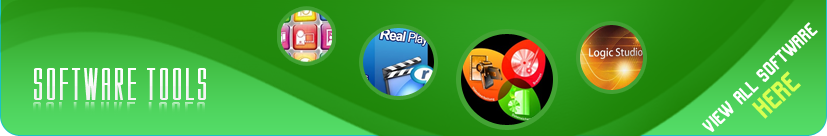CCleaner Software
CCleaner is a freeware system optimization and privacy tool. It removes unused files from your system - allowing Windows to run faster and freeing up valuable hard disk space. It also cleans traces of your online activities such as your Internet history.
Ccleaner Cleans the following in Internet Explorer:
In Firefox:
In Opera:
Ccleaner cleans the following from your Windows Operating System:
Ccleaner also backs up and cleans out unwanted registry clutter with its advanced options:
Third party applications it cleans include:
Ref Link: http://www.software.com/ccleaner-9419-1
Friday, March 25, 2011
CCleaner
Saturday, March 19, 2011
Avast Free Antivirus
Avast Free Antivirus Software
avast! Free Antivirus is perfect for people who send e-mails and surf popular websites.
Tuesday, March 15, 2011
HijackThis
HijackThis - Free Anti virus software
Trend Micro HijackThis is a free utility that generates an in depth report of registry and file settings from your computer. HijackThis makes no separation between safe and unsafe settings in its scan results giving you the ability to selectively remove items from your machine. In addition to this scan and remove capability HijackThis comes with several tools useful in manually removing malware from a computer.
IMPORTANT: HijackThis does not determine what is good or bad. Do not make any changes to your computer settings unless you are an expert computer user.
Advanced users can use HijackThis to remove unwanted settings or files. Not an expert? Just save the HijackThis report and let a friend with more troubleshooting experience take a look. A large community of users participates in online forums, where experts help interpret HijackThis scan results to clean up infected computers.
Using HijackThis
To analyze your computer, start HijackThis and run a scan. See the Quick Start Guide [link to Quick Start, FAQs and Feedback] for help in running a scan. HijackThis will display a list of areas on your computer that might have been changed by spyware. Do not change any settings if you are unsure of what to do. There are many popular support forums on the web that provide free technical assistance by using HijackThis log files to diagnose an infected computer.
HijackThis Features:
- Built-in tools to scan and remove problems with your PC registry and settings.
- Built-in malware security tools
- Excellent support in walkthroughs, forums and FAQs
- Free
Ref link: http://www.software.com/hijackthis-11833-1
Friday, March 11, 2011
SilverFast DC SE Digital Camera Software
SilverFast DC SE Software is specially designed for those who want to enter the world of creating and optimizing images from a digital camera. Images will be mainly benefit from SilverFast's intelligent automatic functions which help to make the process of adjusting much easier. Numerous online QuickTime Movies can be started as a guide tutorial about SilverFast DC SE.
The Virtual Light Table VLT is an essential work base for photographers who like to organize, manage and resume images in an easy way. The extended print dialog offers the ability to print images or image areas selected by the frames in the preview. The selected images can be scaled, rotated or positioned manually on the print sheet. SilverFast DC SE can be upgraded to SilverFast DC VLT or the SilverFast DCPro versions with RAW data conversion.
Silverfast supports the following camera manufacturers: Canon, Epson, Fuji, JenOptik, Kodak, Konica, Leaf, Leica, KonicaMinolta, Nikon, Olympus, Panasonic, Pentax, PhaseOne, Sigma, Sinar, Sony. (Actual camera models supported varies by application.)